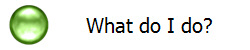
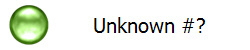
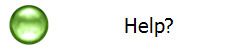
IT IS VERY IMPORTANT FOR YOU TO READ ALL OF THESE GENERAL INSTRUCTIONS BEFORE YOU BEGIN ANY EXPERIMENT
General On-Line Laboratory Instructions
Welcome to the chemistry On-Line laboratory. This approach to doing laboratory activities involves the use of a published laboratory manual (Safety-Scale Laboratory Experiments for General, Organic and Biochemistry by S.L. Seager and M.R. Slabaugh) and the student laboratory files that has been prepared to accompany the laboratory manual. Both items are copyrighted and should not be reproduced in any form except as directed in this course or only after obtaining written permission from the copyright owners.
The laboratory files contains both written pages and photographs of the results obtained when the procedures in the laboratory manual are followed. You should do each assigned experiment as if you were in an actual chemistry laboratory following the procedures given in the manual. This is best accomplished by doing the following in the order given:
1) Read through the entire experiment from the introduction, through the Calculations-and-Report directions.
2) Complete the Pre-Lab review pages that follow the written material.
3) After you have answered the Pre-Lab review questions, return to the written Experimental Procedure, and carefully read the directions for conducting the experiment.
4) When you come to a step in the procedure that requires you to measure a quantity or make an observation, refer to the Student Laboratory files located in ChemWeb and look at the appropriate photograph from which you can obtain the measurement or observation (See the Computer Instructions sheet below for directions on how to locate these files).
5) Record the obtained data (numbers from a measurement, observations, etc.) in the correct blank of the appropriate table of the Data-and-Report sheet of the experiment. Some data tables have a blank for an unknown identification (ID) number. You should record your Student Lab number (the number issued you when you created your ChemWeb account) in such blanks.
6) After you have collected all the data for the experiment, refer to the written Calculations-and-Report part of the experiment and carefully read the directions for completing the report part of the experiment. As you do calculations or make interpretations of observations, carefully enter the results in the correct blanks of the appropriate table of the Data-and-Report sheet.
7) After completing the Calculations and Report section of the experiment, answer all questions at the end of the experiment by circling the letter corresponding to the correct response, and explaining why you chose that response.
8) Submit your experiment reports in ChemWeb by following the directions given on the Assignments Laboratory-Schedule on your course site.
The successful completion of this laboratory program depends to a large extent on your staying on schedule and following the procedure described above for each experiment. It is very important for you to read the lab manual carefully and try to understand the directions. Take the time necessary to do these experiments correctly, and do not procrastinate. These are not the kind of activities that can be done in a few minutes.
If you have any problems with an experiment, please see the "contact us" page as to who to contact for help.
Computer Instructions
Part A, Opening Experiment Files: Once you have created a ChemWeb account, you are ready to access the student lab files. To open experiment files, follow the steps below:
1. Once you are logged into ChemWeb, you should see your gradebook similar to the picture below. Note: Your student lab # is listed right above the "assignment" column. This is your "unknown #".
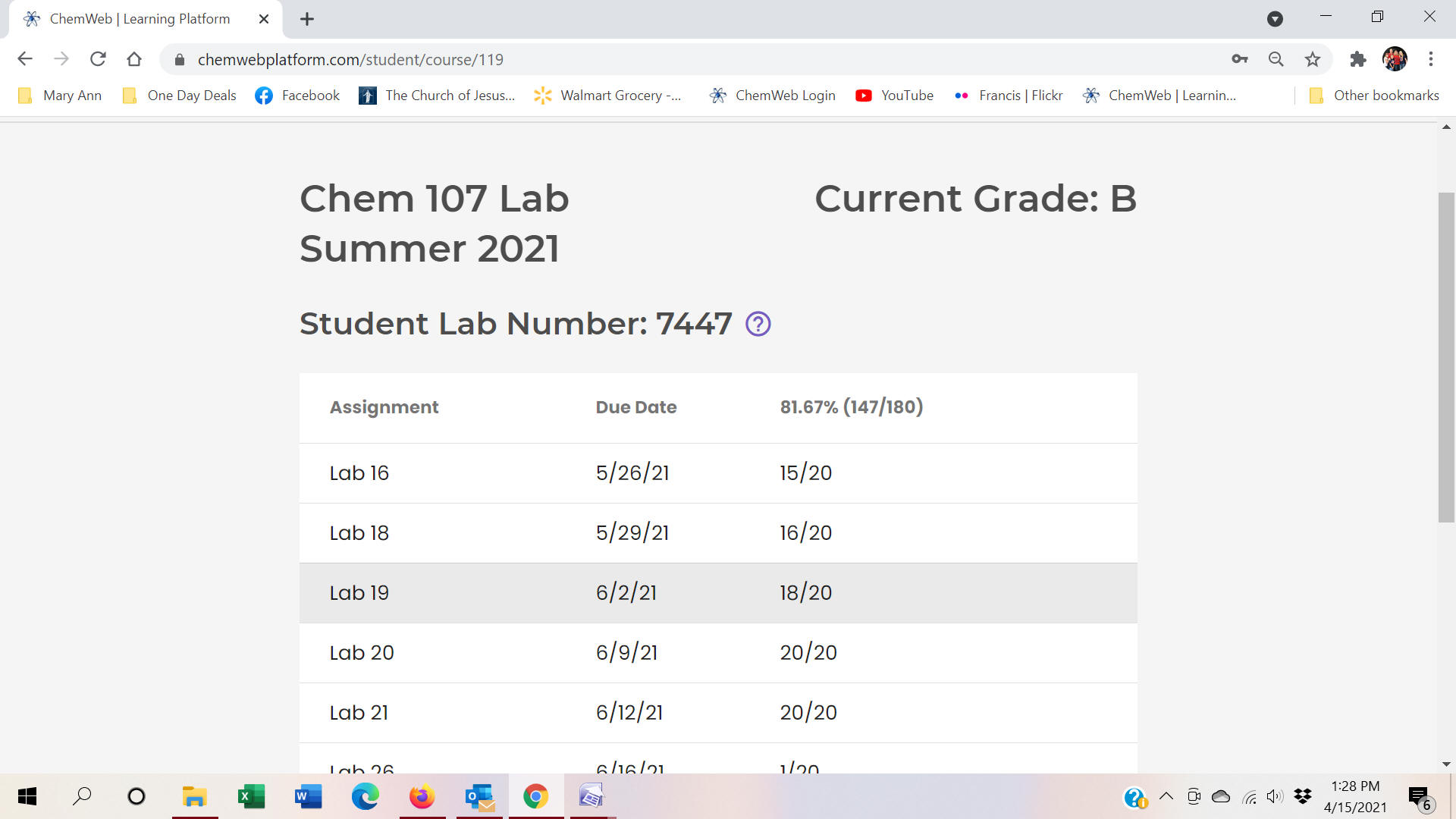
3. To access the files, click on the "Experiment #" in the assignment column. This will open the input screen and a link to the .pdf files for that experiment are at the top of that page.
Don't worry about super/subscripts. Our lab graders are great at interpreting them, so H2O is fine as is 10^3.